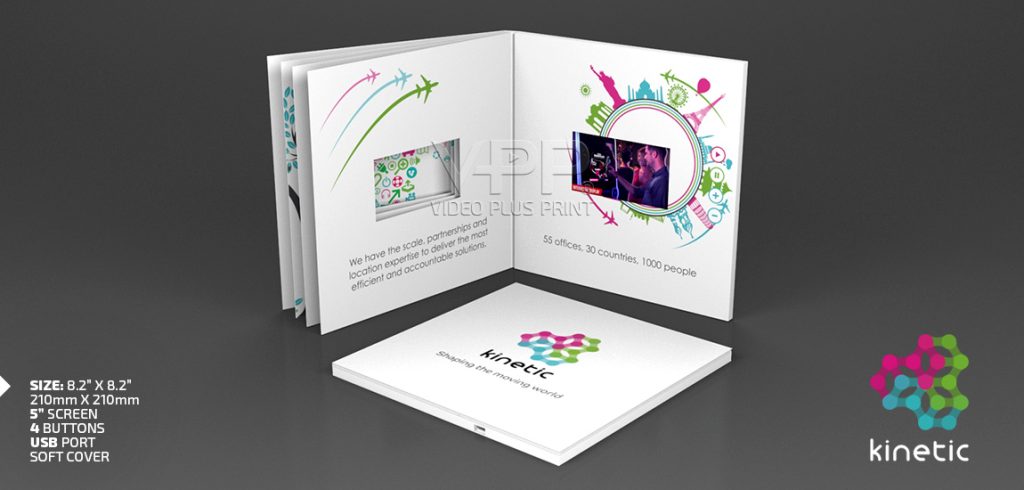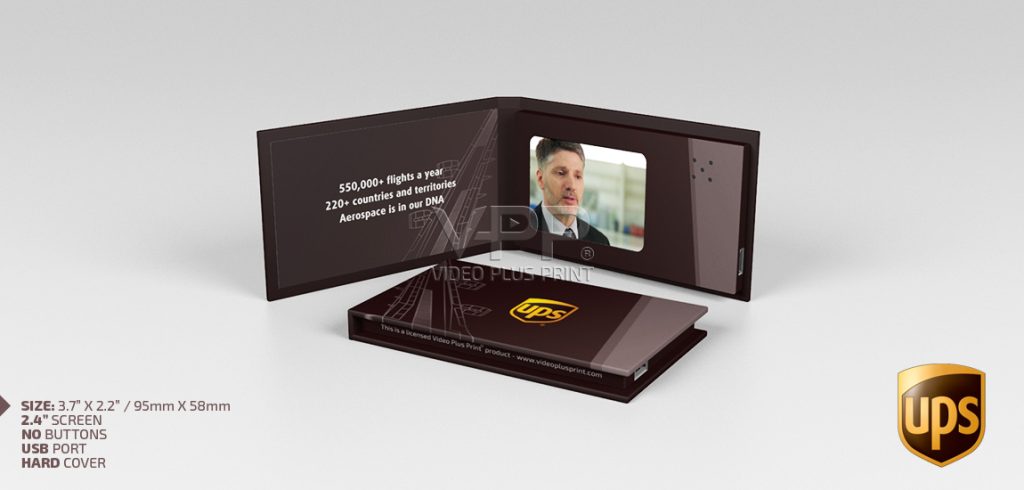The Foundation of a Great Video Brochure Design
Designing a video brochure involves more than combining print and video—it’s about creating a unified visual experience. Every element, from layout to color, affects how your audience perceives your brand.
The goal is harmony. The artwork must complement the video window, while the print and textures align with the theme of your message. When both video and print communicate the same story, the result feels natural and immersive.
Whether for a product launch or corporate presentation, a well-planned design maximizes engagement and sets your brochure apart.
Key Takeaways
A strong design unites print, layout, and video elements seamlessly.
Proper artwork setup ensures perfect alignment around the video screen.
High-resolution files are essential for premium printing results.
Video placement and screen size determine overall visual balance.
Branding animations and intros enhance storytelling power.
Understanding Standard Design Dimensions
Most video brochure design guides follow a few standard dimensions. Common printed sizes include A5, A4, and 7×9 inches, with depth added for housing electronics.
The video screen sits inside this layout, ranging from 4.3 to 10 inches depending on your needs. Designers must leave space for control buttons, USB ports, and internal components.
Before creating your artwork, confirm the print template with us, as this is part of our great customer service. Using our layout ensures accurate alignment for print cuts, folds, and screen placement.
Setting Up Artwork for Print and Screen Areas
Your artwork must account for both the print surface and the screen opening. This ensures the design aligns perfectly once the screen is installed.
Create your artwork using Adobe Illustrator, Photoshop, or InDesign or even Canva. Our free templates will always include a bleed area , fold lines and they are clearly mark where the screen and buttons will be positioned.
Following your our supplied print template, as this guarantees precision when combining art and video lcd screens.
Choosing the Right Screen Size
The custom video brochure design should consider how the screen interacts with your artwork. Smaller 4.3-inch screens work well for compact designs, while larger 7-inch or 10-inch screens dominate the visual field.
A screen that’s too large can overpower your artwork, while one too small might go unnoticed. The best layouts balance visual weight between print and video.
When in doubt, create a physical mock-up or use a digital preview tool to visualize proportions before final printing.

Ensuring Color Accuracy Across Print and Video
Color consistency matters when blending video and print. Your printed design may appear differently under lighting than your video content.
To maintain uniformity, use CMYK color profiles for print files and adjust your video’s brightness and contrast to match. Calibrate your monitor before designing to ensure accurate color reproduction.
Video Plus Print provides a production sample, which we take pictures and videos to show you for quick approvals. If you like to have the 1 off digital proof, this can be done before mass production. Keep in mind, this delays the total length of the production schedule.
Adding Animation and Branding Elements
Motion adds life to a video brochure. Many brands use short animations, intro sequences, or logo reveals to create impact before the main message plays.
When designing these elements, keep your brand’s tone and timing in mind. Intro animations should be brief—no longer than five seconds—to maintain viewer interest.
These small creative touches transform your brochure from a static presentation into a dynamic storytelling tool.
File Preparation for Printing and Video Uploads
Proper file preparation prevents costly production delays. Print artwork should be supplied as high-resolution PDFs or AI files, with fonts outlined and colors in CMYK. All images should be 300 dpi to be on the safe side.
For video uploads, use MP4 or AVI formats. Keep resolutions between 720p and 1080p for optimal playback quality.
Label files clearly and avoid compressing them excessively. This ensures both your printer and your manufacturer maintain the original fidelity.
Balancing Design and Functionality
A beautiful layout must also work mechanically. Button placement, speaker vents, and magnetic closures all affect design flow.
Avoid placing text or logos too close to edges or folds. Leave enough spacing between control buttons to keep the layout clean.
A successful video brochure design guide blends creativity with functionality—ensuring every part works together to deliver a premium experience.
How to Design a Video Brochure Layout
Learning how to design a video brochure layout starts with planning your hierarchy. Begin with the message, not the visuals. Decide what the viewer should see first—the logo, the video, or a call-to-action.
Once that’s defined, arrange supporting visuals and text to guide the eye naturally toward the screen.
Maintain symmetry, balance negative space, and keep the video centered within the storytelling flow. A clear visual journey strengthens engagement and recall.
Video Brochure FAQs
Q: What are the standard design dimensions for video brochures?
A: Common sizes include A5, A4, and 7×9 inches, with screen cutouts ranging from 4.3 to 10 inches. These dimensions provide room for print, screen, and internal components.
Q: How do I set up artwork for print and video areas?
A: Use your supplier’s print template. Leave 3mm bleed on all sides, clearly mark the screen cutout, and align fold lines away from key visuals.
Q: What screen sizes are available and which should I choose?
A: Standard sizes include 4.3, 5, 7, and 10 inches. Choose based on your message: smaller for portability, larger for visual impact.
Q: How do I ensure color accuracy in my brochure design?
A: Calibrate your monitor, use CMYK print profiles, and request a pre-production sample to confirm color consistency between print and video.
Q: Can I include branding animations or intro videos?
A: Yes. Short, 3–5 second logo animations or intros boost brand recall and give your brochure a professional touch.
Q: What file formats are best for printing and video uploads?
A: Print files should be in PDF or AI formats. Videos should use MP4 or AVI, ideally between 720p and 1080p resolution.
Q: How do I balance print design with button placement?
A: Keep buttons aligned below or beside the screen and avoid overlapping design elements. Plan early to maintain a clean visual flow.
Q: Can I request a custom screen layout or shape?
A: No, video brochures use standard rectangular screens. However, you can simulate unique shapes through printed artwork and creative video editing.
Q: How thick can a video brochure be?
A: Thickness depends on battery size and components but generally ranges from 7mm to 15mm. Confirm specifications during design.
Q: Can sound quality be improved through design choices?
A: Yes. Leave open space near the speaker vents, avoid covering them with printed layers, and test placement during prototyping.