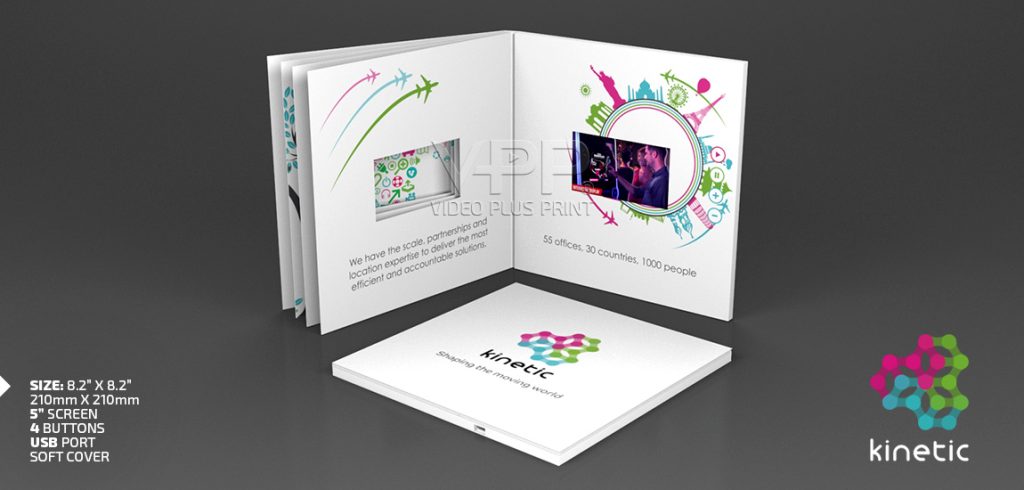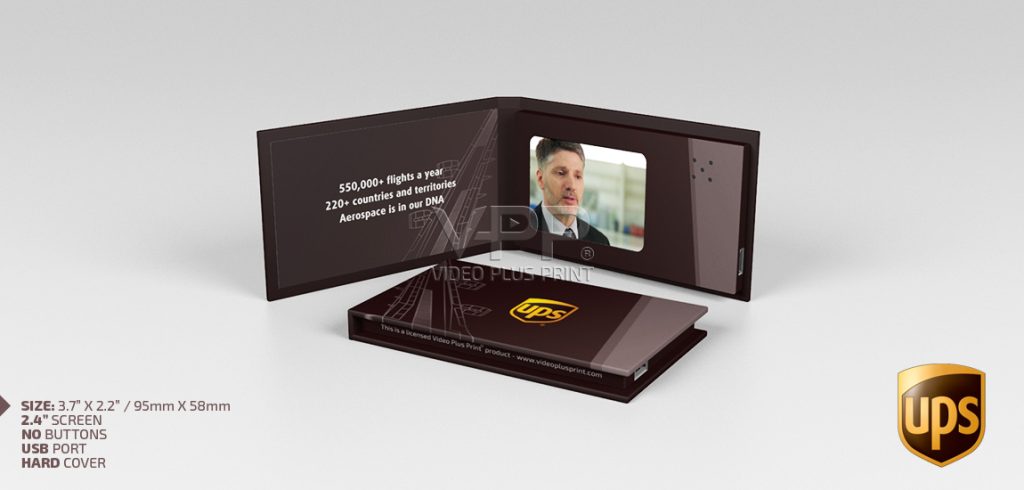Capture A Customers Attention with A Video Brochure
Video brochures are an innovative way to capture customer attention. They combine the tactile feel of print with the engaging power of video storytelling. Designing an effective video brochure can make your marketing efforts stand out. Here are practical tips and best practices to create a video brochure that delivers your message effectively.
Focus on Visual Appeal
First impressions matter a lot. When designing a video brochure, you need to focus on visual appeal. Use high-quality images and graphics to catch the eye. Your layout should be clean and not cluttered. A well-designed brochure keeps the audience interested and engaged.
Choose the Right Colors and Fonts
Your choice of colors and fonts is crucial. Use your brand colors to maintain consistency. Avoid using too many different colors, as it can look messy. Choose fonts that are easy to read and professional. Mixing more than two fonts can make the text difficult to follow.
Include High-Quality Images
High-quality images make your video brochure look professional. Avoid blurry or pixelated pictures. Clear and sharp images make a big difference in how your brochure is perceived. Good visuals help convey your message more effectively.
Make Use of White Space
White space, or negative space, is the empty area around your text and images. Using white space makes your content more readable and less overwhelming. It helps to draw attention to the key elements of your brochure.
Craft Compelling Video Content
The video in your brochure is the main attraction. It needs to be compelling and engaging. Here are some tips to create video content that captures attention.
Keep Videos Short and Engaging
Short videos are more effective in holding the viewer’s attention. Aim for videos that are one to two minutes long. Longer videos might lose the viewer’s interest. Get to the point quickly and keep the content engaging throughout.
Use a Catchy Opening
The first few seconds of your video are crucial. Use a catchy opening to grab the viewer’s attention immediately. You can start with an intriguing question, a surprising fact, or a compelling statement. The goal is to hook the viewer right from the start.
Include a Clear Call to Action
Every video should have a clear call to action (CTA). Tell your viewers what you want them to do next. Whether it’s visiting your website, making a purchase, or contacting your team, make the CTA clear and easy to follow. A strong CTA can significantly improve your conversion rates.
Avoid Boring Talking Heads
A monotonous talking head can make your video boring. Instead, use dynamic visuals, animations, and graphics to keep the viewer engaged. Mixing different types of content makes the video more interesting. You can also use voiceovers with background music to enhance the viewing experience.
Ensure High Production Quality
High production quality reflects well on your brand. Here are some aspects to consider for high-quality video production.
Use Good Lighting
Good lighting makes your video look professional. Avoid dark and poorly lit scenes. Natural light or well-placed artificial lights can make a big difference. Proper lighting enhances the overall quality of the video.
Invest in Quality Sound
Clear and crisp sound is essential. Poor audio quality can distract and annoy viewers. Invest in a good microphone to ensure the audio is clear. Avoid background noise and echo to maintain professional quality.
Hire Professionals if Necessary
If your budget allows, hire professionals for video production. Professional videographers and editors can create high-quality videos that stand out. They have the expertise to make your video brochures look polished and professional.
Design for User Experience
Your video brochure should be user-friendly. A good user experience ensures that viewers can easily interact with your content.
Easy Navigation
Make sure the brochure is easy to navigate. Buttons should be clearly labeled and easy to press. Avoid complicated menus and ensure that users can easily find the play, pause, and stop buttons.
Responsive Design
Your video brochure should work well across different devices. It should be easy to view on both desktop and mobile devices. A responsive design ensures that your brochure looks good and functions well everywhere.
Include Interactive Elements
Interactive elements can make your video brochure more engaging. You can include clickable links, QR codes, or buttons that lead to additional content. Interactive elements encourage viewers to engage more deeply with your content.
Test and Optimize
Before you distribute your video brochure, test it thoroughly. Make sure everything works as expected and looks good.
Gather Feedback
Get feedback from colleagues or a small group of customers. They can provide valuable insights into what works and what doesn’t. Use this feedback to make necessary adjustments.
Monitor Performance
After distributing your video brochure, monitor its performance. Track metrics like view QR Code Scans that were sent back to a website landing page, engagement rates, and conversions based on your call to action. Use this data to optimize future video brochures. Continuous improvement ensures that your marketing efforts are always effective.
Video in Printed Products Conclusion
Designing an effective video brochure requires careful planning and attention to detail. By focusing on visual appeal, crafting compelling video content, ensuring high production quality, designing for user experience, and testing and optimizing, you can create a video brochure that truly stands out. At Video Plus Print, we specialize in creating high-quality video brochures that captivate and engage. Contact us today to learn how we can help you elevate your marketing strategy with innovative video in print solutions.